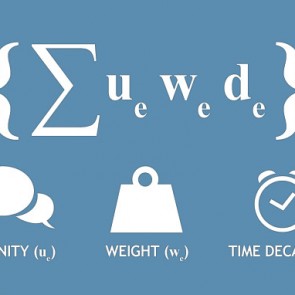You need a strategy for social media. Being busy isn’t a strategy!
You need a strategy for social media. Being busy isn’t a strategy!
You may have noticed that I have backed off posting as much on Facebook. Actually, I have been posting less on most of my channels professionally.
The long and short of it is…posting on social channels for the sake of posting doesn’t work.
Let me explain. When Facebook introduced Facebook Pages in April 2010, the average page was getting 16% organic reach. Today it is less than 1%.
Why is that? There was a lot less content vying for our attention back then. Today we have 2000+ pieces of content coming at us on Facebook alone each day. EACH DAY! It’s getting crowded. AND, the algorithm continues to change.
Years ago, there was a social media guru that was promoting posting once every hour for 12 hours. She did it religiously and it must have worked for her because she has a huge following and turned many of those followers into buyers through her programs.
I will admit that I tried it for a few weeks but couldn’t keep up. I didn’t have time to work on anything but posting. PLUS, I found that people didn’t really like to see that much content from me. I found a rhythm of about 3 posts per day. At that time, I would do something inspirational first thing in the morning and later in the evening and then something social media related. It worked for me AT THAT TIME.
I then went to 2 posts per day, then 1 post per day. Now I post when I feel it is relevant.
There you go. I think when you post content (for business) it should be RELEVANT to the audience you are most trying to attract. Throwing a bunch of content for the sake of content isn’t working. It is WEARING YOU OUT!
Additionally, with the algorithm changes and Facebook pointedly saying that personal profiles and groups will get more play in your newsfeed, posting a lot of content to hope that something gets seen can actually work against you.
Now don’t get me wrong. There are days I post more than one time. WHY? Because there is something relevant that my audience needs to see. Typically, it’s a safety issue that I want you to be aware of!
This comes back to strategy. Do you have a social media strategy? Have you updated it in the past year? Seriously, a LOT has changed online in the past year! The types of content and what you should be putting your time into has changed.
If you haven’t made a change or met with a professional since January of 2017, you need to do it.
Of course, I would love to help you out. 😊
BUT, if nothing else…take a look at what you are doing online. How much time is it taking you? What kind of results are you getting? Are you putting your efforts to the best use? Could you be doing something differently with your time?
Stop being busy with social media and get a strategy that works. Then, fine tune it as social media changes.
Reach out if I can be of service! Don’t do things for the sake of saying you post on social media platforms. That is NOT a strategy!



 How do you feel about voicemail greetings? Lately these have become a pet peeve of mine. You know what I’m talking about – the message you receive when you call someone and their voicemail kicks in. If you are running a business – don’t you want to have everything that you do (the touches you make with your clients & prospects) come across as professional as possible? Recently, I was sent to a voicemail that said this: “at my earliest convenience I will call you back.” How do you feel about that? It makes me feel like: “when/if I deem it important enough to call you back, I will.” I am assuming that what this person was really saying was: “as soon as I can, I’ll call you back”, but that wasn’t how it came across.
How do you feel about voicemail greetings? Lately these have become a pet peeve of mine. You know what I’m talking about – the message you receive when you call someone and their voicemail kicks in. If you are running a business – don’t you want to have everything that you do (the touches you make with your clients & prospects) come across as professional as possible? Recently, I was sent to a voicemail that said this: “at my earliest convenience I will call you back.” How do you feel about that? It makes me feel like: “when/if I deem it important enough to call you back, I will.” I am assuming that what this person was really saying was: “as soon as I can, I’ll call you back”, but that wasn’t how it came across.