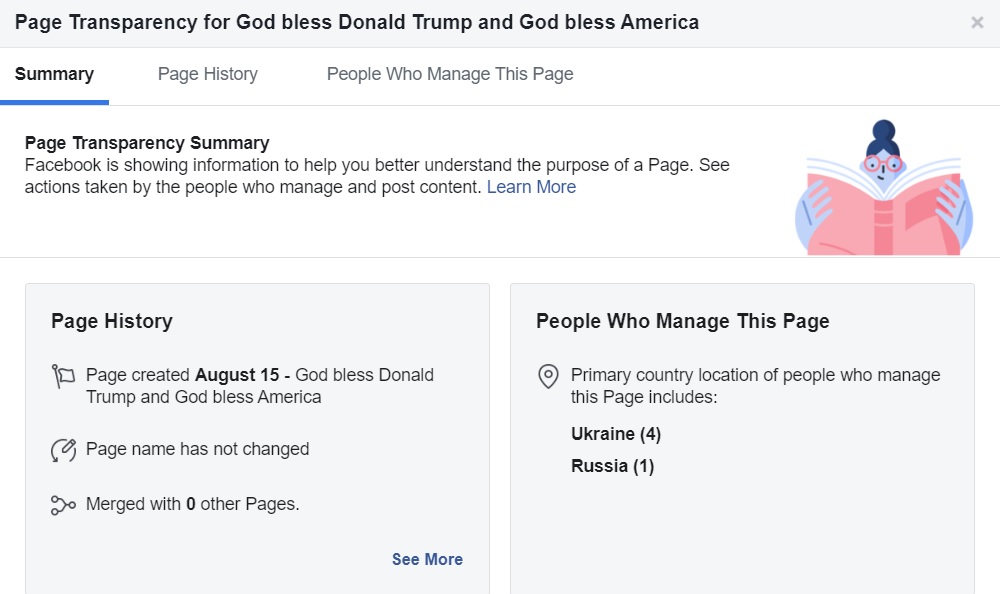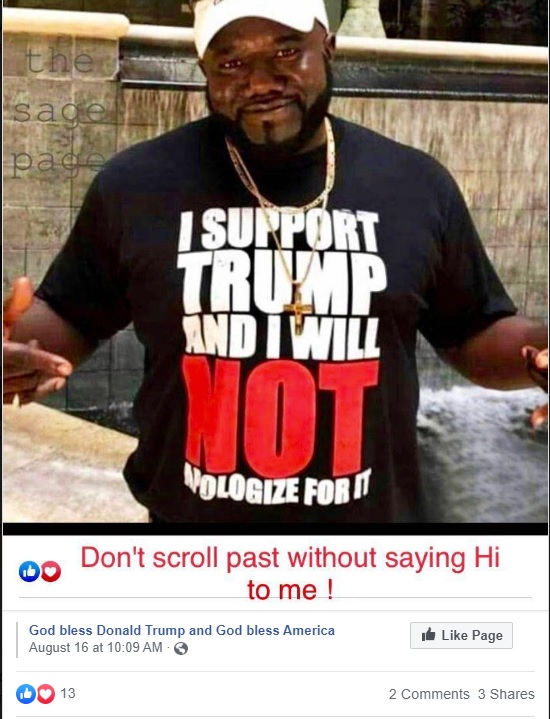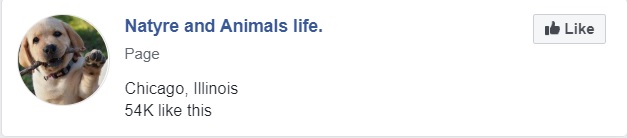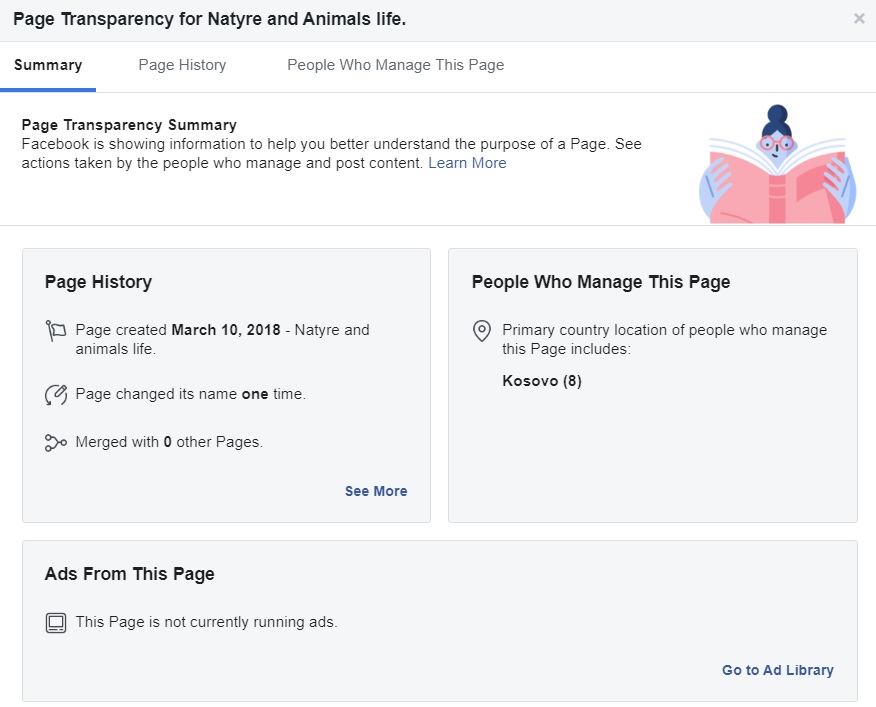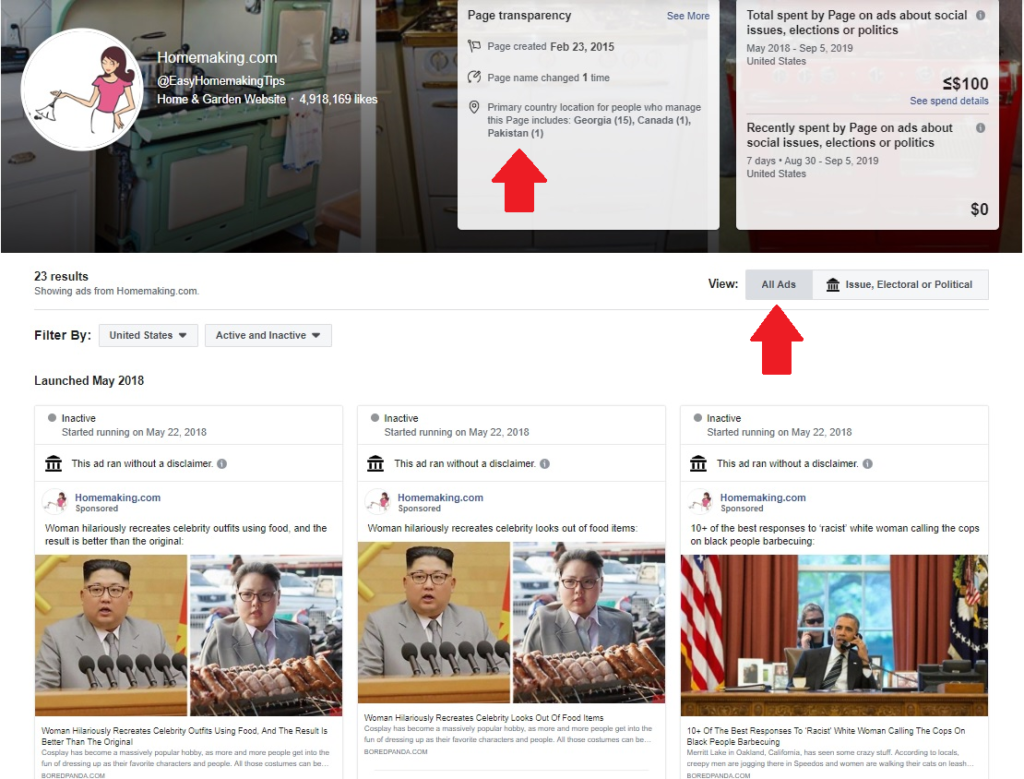As we close 2020 and move into 2021 (can I get an “AMEN”?!), it’s time to meet the new year with a pledge for online safety & good social media etiquette. This is updated information for 2021! (See 2020’s Social Media New Year Pledge here.)
Take the Social Media New Year Pledge for 2021!
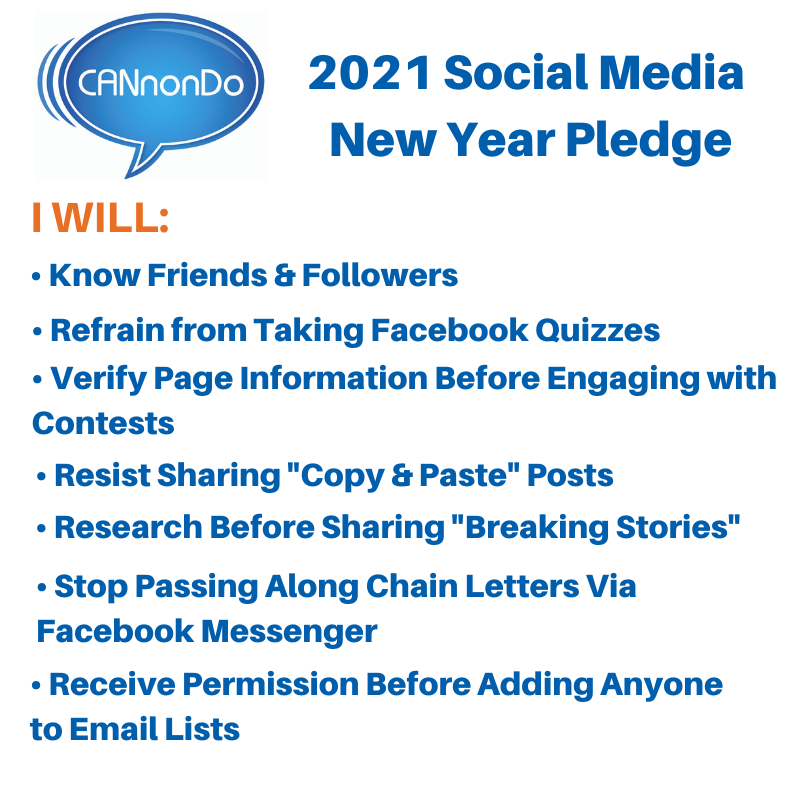
For a deeper dive into each one of the bullet points of the pledge, read below.
I WILL:
Know Friends & Followers
Let me address your Personal Facebook Profile (this is not your Facebook Business Page) and your Instagram Account.
Personal Facebook Profile Friends:
I hope by now that you are NOT accepting every friend request that crosses your path without doing a little search about the person.
– Who are mutual friends?
– Does the Profile look real? How new is it? How often is it updated?
When in doubt, click the “Delete Request” button.
Personal Facebook Profile Followers:
Are you aware that people can follow you personally without a friend request? Do you know who is currently following you? My guess is you will be surprised.
On a computer (not the app), go to your Profile.
- Click “Friends”.
- Choose “More” and click on “Followers”.
- Who ARE these people? If you feel uncomfortable with anyone following you, BLOCK!
Instagram Account:
BEFORE following an account back, click on it and determine if it’s real.
Red flags:
- You don’t recognize the name or picture and the account is “Private” (block!)
- For Women: the account is someone dressed in military uniform or scrubs; leaning against a car, plane or boat; shirtless and showing off his muscles/six-pack; OR with a child or animal etc. (I hate to tell you, but that isn’t the person following you!)
- For Men: the account is a scantily clad woman. (Again, I hate to tell you, but that isn’t the person following you!)
You are putting yourself and all of your friends at risk when you accept requests from people you do not know. Take a look at the profile and make a better decision.
Refrain from Taking Facebook Quizzes!
Taking quizzes could put you at risk for identity theft. You do NOT need to know which Disney Princess you are or what color your aura is from Facebook!
Verify Page Information Before Engaging with Contests
When you see an opportunity to win something BIG by sharing on Facebook, you should think DANGER, DANGER! (Examples: RV’s, Vacations, Southwest Tickets, etc.)
Likely the Page is not the “real” Facebook Business Page for the Business. Look for these clues:
- Does the Page have an official blue checkmark next to its name?
- Have you checked to see when the Page was created? Newer Pages with big contests are always scams!
- How many followers are on Page holding the contest?
- Do a search on Facebook for the Page Name. My guess is you will find the real (blue check verified page).
If it seems too good to be true, IT IS!
PS: If you see a post that says something like, “Winner Jack Smith was underage, so you get a second chance”…please do NOT engage. This type of contest typically asks for you to click on a link and provide personal information to win. DO NOT click OR provide any information and report the page as spam!
Resist Sharing “Copy & Paste” Posts
When you see something that everyone seems to be copying and pasting, do some research first to find out if what you are seeing is real or fake. These include posts about Facebook stealing your photos, charging for use etc. It also includes some of the missing persons, sick kids, etc. Do your homework before blindly passing on.
In addition, when you copy and paste, a hacker can search Facebook (or any social platform) for a phrase from the post and then find the people that shared it. This makes you a target for a scam or hack because you appear more gullible if you are one that will copy and paste something.
CANnonDo: When you see “copy and paste”, DON’T!
Research Before Sharing “Breaking Stories”
Before posting something showing “breaking news”, do a quick Google search!
- Is the information from a reliable source?
- Have you read the article/blog/news or just the headline? If just the headline, go back and read the information and then research for accuracy.
Stop Passing Along Chain Letters Via Facebook Messenger
You receive a message via Facebook Messenger that requests you to post something to your wall (like a heart) and/or to share with at least 10 or more of your friends or something similar. These are chain letters.
Chain letters can help spread links to phishing scams that steal online account credentials or malicious websites that infect computers or mobile devices with viruses, spyware, ransomware or other malware.
Receive Permission Before Adding Anyone to Email Lists
Having an email address does not give you permission to add anyone to any list. Neither does having a business card or making a LinkedIn connection. Adding without permission is considered SPAM. It also violates some laws that can carry with it some hefty fines.
If you have a list and want to add someone, ASK THEM!
Be safer online in 2021!
By taking the Social Media New Year Pledge 2021 and following the guidelines, you are well on your way to protecting your reputation online. You are also protecting the people that follow you.
Here’s to a safe, healthy and successful New Year in 2021!